
Enterprise SaaS SEO Strategy: A Guide to Acquiring Organic SQLs for SaaS Companies
Unlock the power of Enterprise SaaS SEO with tried-and-tested strategies from the experts & explore SEO tactics for SaaS enterprises.

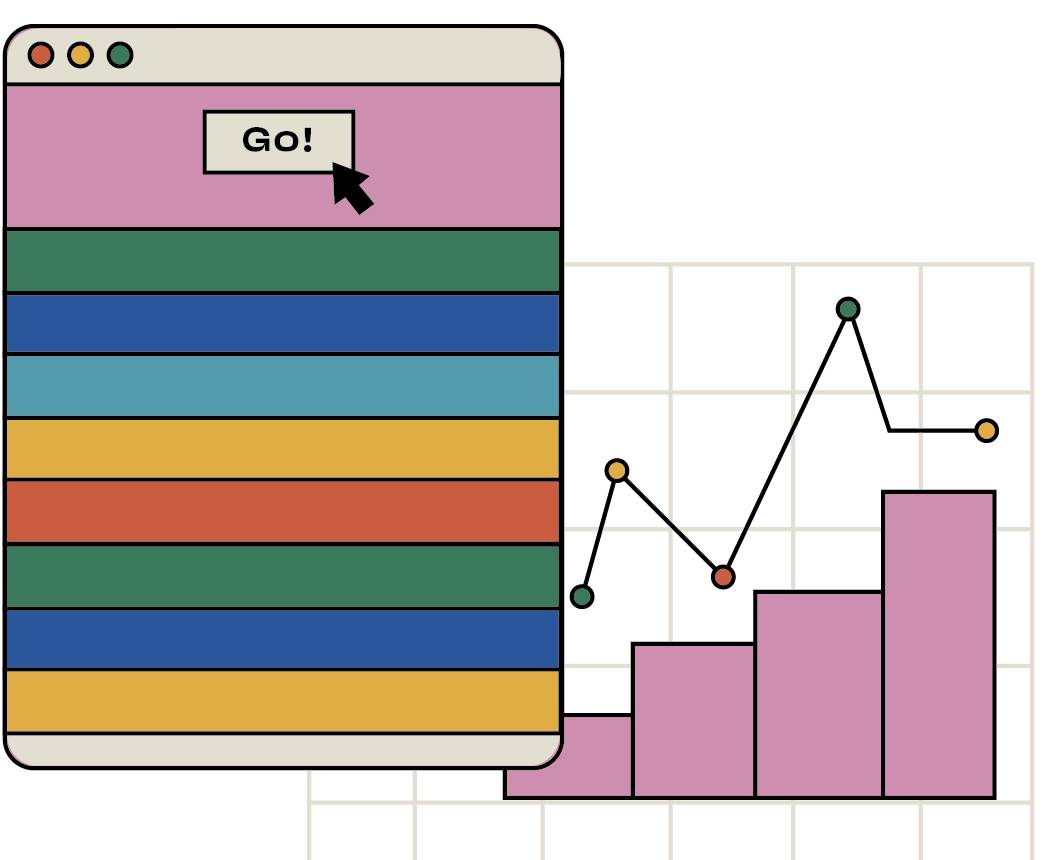
Discover how performance SEO can drive revenue growth for your SaaS business
Schedule a callSearch Engine Optimization: the number one thing all SaaS brands are investing in to try and win a decent market share online customers. If you’re not on the first page of Google, do you even exist?
SEO boosts your organic traffic, increases your domain authority, and has a long-term ROI. However, there are many moving parts and having a hand to guide you through the SEO process is exactly what you need–and exactly what you’ll find in this here. 😉 How convenient.

In this article, you’ll find the 11 things to put on your SaaS SEO checklist to help create optimized content, as sweet as honey to a bee. You’ll be turning casual website visitors into high-quality leads in no time.
Your SEO Checklist includes:
Before we get started with each of the boxes to tick in our SEO checklist for SaaS companies, we need to understand the difference between traditional SEO and Software as a Service businesses.
Traditional SEO focuses on getting users and turning them into customers. It’s based on a shorter customer life cycle and cares much more about sales. On the other hand, SEO for SaaS companies focuses on generating, but also nurturing, leads.
As most software services are subscription based you need to be educating and nurturing your leads constantly. Not only about your product, but about their pain points and the general industry that they’re in. SEO for SaaS companies wants companies to become an authority on the topic.
In SaaS SEO, you’ll include ebooks, white papers, guides, and other types of educational resources much more often than a traditional SEO approach.
Here are the key points to consider before diving in in our SaaS SEO checklist:
Let’s look at the eleven steps you should follow to build a comprehensive, competitive, and effective SEO strategy:
Keyword research is a basic, ground-level-move that all SEO strategies should include. Finding the target keywords to include in your website will be the foundation to what you use not only in your content copy, but also in things like your URLs, meta descriptions, title tags, web pages, headings, and much more.
When it comes to SaaS SEO, there are four types of keywords you need to find out:
There are various ways of finding out each of these keywords. However, the two best methods are using SaaS SEO tools that do the job for you–like Google Keyword Planner, SEM Rush, Ubersuggest, or Ahrefs. Another way to do SaaS keyword research is by analyzing the keywords that your competitors are using.

Use our guide on B2B keyword research and overcome keyword challenges
Take a look nowSEO is not only important in your content marketing. You need it everywhere on your website–and URLs are no different.
When it comes to URLs, they should be short, sweet, and include your primary keyword. For example, we didn’t make our SaaS Technical SEO Guide from Tech SEO Experts URL: www.skale.io/saas-technical-seo-guide-from-tech-seo-experts, no. We simply made it: www.skale.so/saas-seo/technical/. This not only looks way better, but it helps search engines understand what the page is about.
Once you have your keywords, and your URLs are on point, you’ll want to move your attention to optimizing your meta descriptions, headlines, and title tags. These three specific places will need your primary keyword for website crawlers to know what your page is about and to locate you properly on the Search Engine Results Pages (SERPs).
Additionally, your meta description and meta title are hugely important because they’ll be the very first thing that your users will see about you. So, make sure to include a primary keyword and to make them interesting and appealing to ensure a click.
Most content management systems (CMS) will let you format your headings and copy with different hierarchies by using H1, H2, H3, and so on. This not only looks nice, but it allows search engines–and users–to better read and understand your page.
To optimize your headings make sure to be using primary and secondary keywords in them, and making their hierarchy logical so that users can easily follow your content. A smart thing to do here as well, is to include a table of contents in your blogs or posts.
Although we also encourage you to be original in the traditional sense of the word, here we focus more on being original in your content–by eliminating duplicates. After all, search engines penalize duplicate content, whether from your own site or from other websites–so make sure you’re not copying or using duplicated content.
However, sometimes you do need to use some duplicate content in your website, or maybe you’ve restructured a URL and need to change the direction to which website spiders should go to. In that case, we advise you to check Google’s own Google Search Console help page to learn how you can avoid duplicate content.
Although it might be a shocking fact, only 20% of users actually read the full content, and 80% only skim the page. What this means is that using white space, short sentences, and paragraphs as well as images and catching headlines–will make your page easy to read and easy to skim.
Make it so that the user that stays can read everything without problems or feeling overwhelmed with big chunks of text. You’ll also want to make it easy for those in a hurry to go in and find exactly what they’re looking for.
If you’re looking for a more precise measurement of the readability of your content, you can use Yoast’s readability tool that helps identify what you’re doing right and what needs improvement.
When it comes to SEO practices, 41% of companies say that back linking is their biggest challenge–which is another reason to add to the few reasons there are to outsource your SaaS link building efforts.
Back linking your page helps search engines know about the authority and relevance of your page. If you’re including other high authority website links in your content–even better if those sites are linking back to you–that’s a clear sign for Google and others to say ‘hey, this looks like high value content that we can trust‘. In fact, 43.7% of the top-ranking pages use links that also refer back to their website.
Additionally, internal linking helps crawlers get to all of your links and understand their relationships to your topics and pages. This in turn helps them better guide people towards your relevant sites. Lastly, make sure all links are working and there aren’t any broken links as this can harm your SEO efforts.
Ahrefs is a great tool that can help you measure and analyze back linking to your sites and that of competitors.
No person enjoys a text only content page and because of this, it’s only logical that search engines like sites that include images. However, it’s important to note that whether you include one or ten images, you need to optimize all of them.
First, you want to make sure you’re compressing them so the loading time of the page doesn’t skyrocket–after all, 53% of mobile users will leave a website if it takes longer than three seconds to load. A good free tool to use is TinyPNG–plus it has a cute panda that celebrates when each file has been decompressed.
Secondly, you want to make your images relevant for SEO, this means to include primary and secondary keywords on the image description, file name, and the alt text.
Providing great quality value is great, but you also want your content to guide to other content on your page, or directly to your sign up or free trial site. Including call-to-action buttons that are clear and relevant will help your page perform better, guide your users to where they need to go, and increase conversions.
Schema markup is a great way to improve how your content looks like on SERPs and to guide both users and crawlers to the important part of information you have in your content.
Schema markup is perfect to showcase the key information you need to show for a specific user intent. For example, someone looking for a restaurant might like to see reviews, location, opening times, price range, and maybe the menu. Below are three examples of how restaurants and restaurant reservation services can use schema markup to provide more relevant information on the SERPs.
Use schema markup to create the rich snippets your industry and service or product deserve, and see the right users flying in.
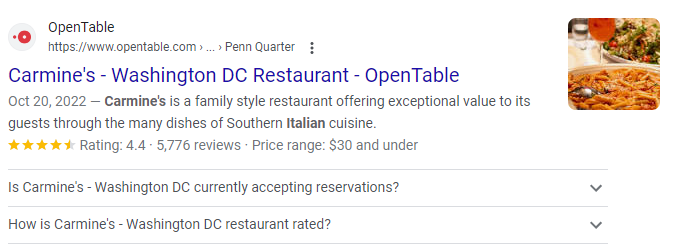
With 92.1% of internet users accessing the internet using a mobile phone, and hundreds of different mobile devices being used by the 6.4 billion of smartphone users worldwide, it’s important for websites to be mobile-friendly.
What exactly does mobile friendly-ness entail? No, it’s not simply that the screen gets smaller. It means that everything adapts so that there’s a great experience on the website whether you’re using a tablet, a smartphone, or a huge TV screen. Everything should adapt, size of text and buttons, images, and overall navigability–think about touch screen vs mouse navigation.
Search engine optimization is no easy game. There’s a lot to keep track of, many metrics that can indicate your success or your lack there-of, a wild competition for the attention of internet users, and a constantly narrowing attention span. With all of this, should you consider a SaaS SEO agency or have an in-house team?
Truth is, this will depend on the size of your company, since you really need to put effort, resources, and time into your SaaS SEO strategy. If your company is big enough, you might be alright by handling SEO with an in-house team. However if your company is just starting out or not too big, you’ll definitely benefit from having a professional team of experts helping you out.
If you’re ready to see your SaaS SEO strategy give the results you’ve been hoping for– without wasting resources in trial and error, or spending resources on creating your own in-house team from scratch–learn more about Skale and what we can do together.
Go ahead and use this SaaS SEO checklist, or get a SaaS SEO agency to help you out and start ranking like you deserve!
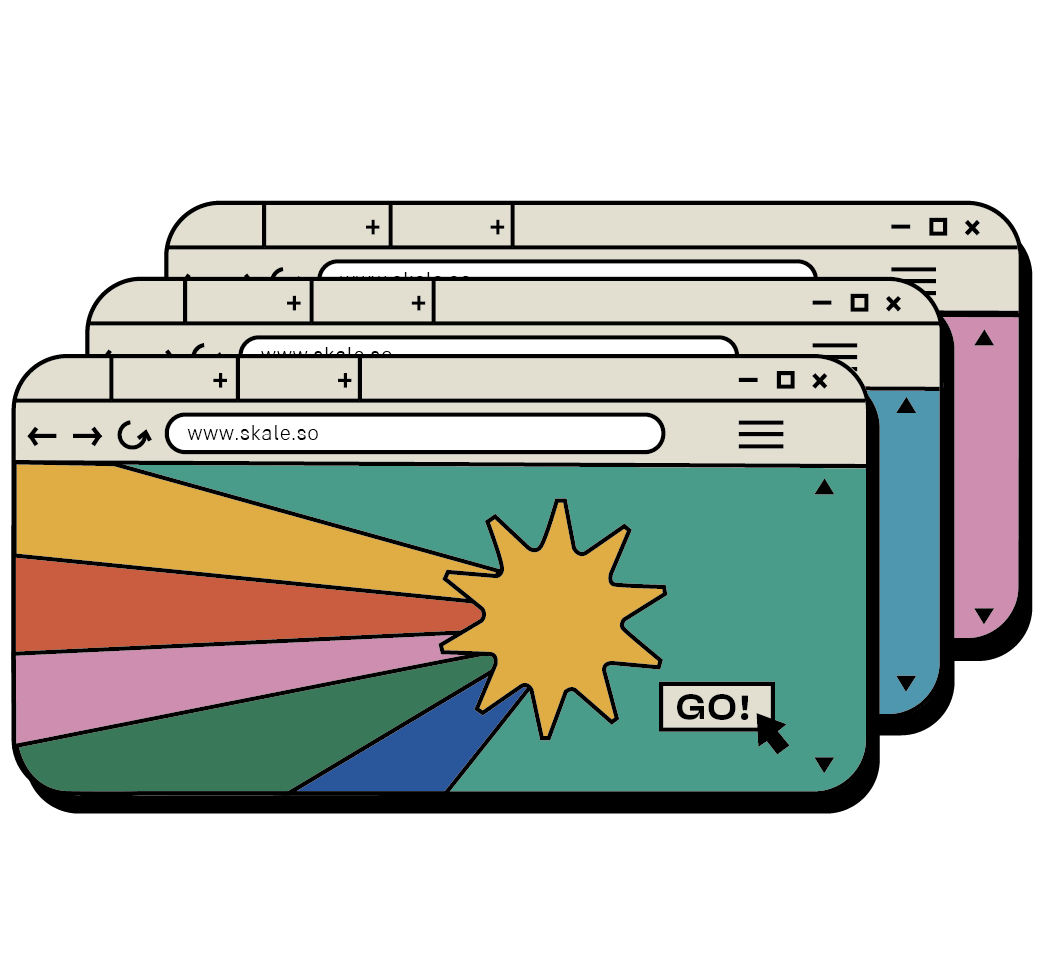
Hire an SEO Agency that drives month-on-month PQL/MQL growth
Learn moreSaaS companies need to focus their SEO strategy on creating high-quality content that’s meant for each stage of the customer life cycle. Including technical on-page and off-page SEO strategies alongside original content is key for creating the SEO strategy that SaaS businesses need.
There are eleven key things to include in a SEO checklist for SaaS companies:
1. Start with keyword research
2. Have SEO-friendly URLs
3. Optimize your meta descriptions, headlines, and title tag
4. Think about headings
5. Be original
6. Consider readability
7. Include relevant links–internal and external
8. Use images, but optimize them
9. Include clear CTAs
10. Use schema markups
11. Make it mobile-friendly
The SaaS industry works mostly with subscription-based products. This means that the more they nurture their leads and customers, the more they’ll see them as a strong option in solving their pain points. Additionally, SEO, both traditional and SaaS, is a requirement to be found and seen in this digital world.
Bonus Read: Enterprise SEO for SaaS: a guide to Acquiring Organic SALs for SaaS Companies
Learn more about
SaaS SEO

Enterprise SaaS SEO Strategy: A Guide to Acquiring Organic SQLs for SaaS Companies
Unlock the power of Enterprise SaaS SEO with tried-and-tested strategies from the experts & explore SEO tactics for SaaS enterprises.
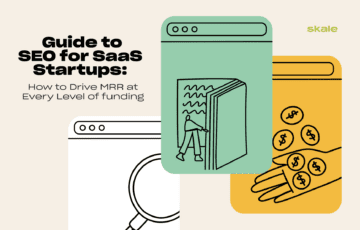
Guide to SEO for SaaS Startups: How to Drive MRR at Every Level of Funding
Discover how to drive MRR with SEO for SaaS startups, and how your B2B SEO strategy should evolve for different levels of business funding.

SaaS SEO Guide: Create a Data-Driven Strategy for Explosive Growth in 2024
We've transformed SEO to be a top-performing customer acquisition channel for so many SaaS, and there's no stopping you from doing the same.